Hisat算法原理
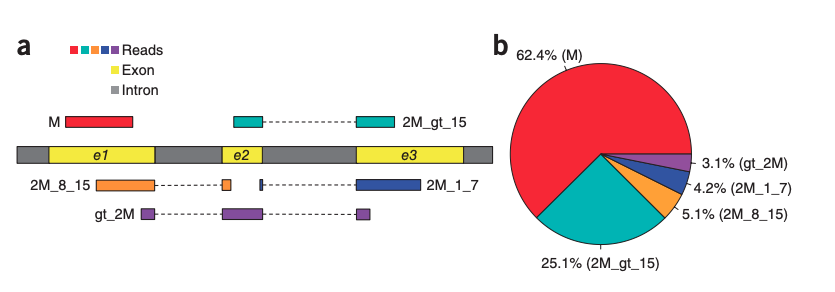
一、建立索引
建立基因组索引
1
2
#NCBI:
hisat2-build -p 4 GCF_000224145.3_KH_genomic (1).fna hisat2_index/
建立基因组+转录组+SNP索引: bowtie2的索引只有基因组序列信息,tophat2比对时,转录组信息通过-G参数指定。HISAT2建立索引时,就应该把转录组信息加进去。
GFF文件与GTF文件:
GFF: general feature format
GTF: gene transfer format
简介:https://www.jianshu.com/p/a27be34d335d
http://www.biotrainee.com/thread-415-1-1.html
将GFF文件转换未GTF
1
2
3
4
5
#安装
conda install gffread -y
#使用
gffread GCF_000224145.3_KH_genomic\ \(1\).gff -T -o GCF_000224145.3_KH_genomic.gtf
#更多使用方法请看网站
HISAT2提供两个Python脚本将GTF文件转换成hisat2-build能使用的文件:
1
2
hisat2_extract_exons.py *gtf > GCF_000224145.3_KH_genomic.exon
hisat2_extract_splice_sites.py *gtf > GCF_000224145.3_KH_genomic.ss
此外,HISAT2还支持将SNP信息加入到索引中,这样比对的时候就可以考虑SNP的情况。这仍然需要将SNP文件转换成hisat2-build能使用的文件:
1
#还未看懂输入文件
将基因组、转录组、SNP建立索引:
1
2
#这里未将snp文件输入
hisat2-build -p 4 *fna --ss *ss --exon *exon hisat2_index_2/ciona_intestinalis_index
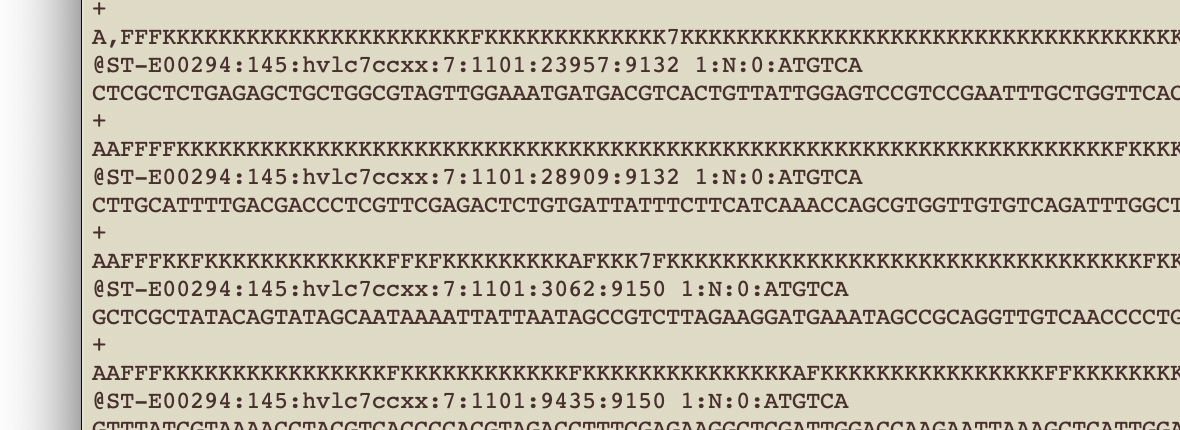
二、比对
Usage:
1
hisat2 [options]* -x <hisat2-idx> {-1 <m1> -2 <m2> | -U <r> | --sra-acc <SRA accession number>} [-S <hit>]
默认参数
1
2
3
4
5
6
7
8
9
0-6/0_6_1.fq.gz -2 0-6/0_6_2.fq.gz -S hisat2_results/0-6.sam
#解压后比对,结果貌似一样
time hisat2 -p 4 -x ciona_intestinalis/NCBI/hisat2_index_2/ciona_intestinalis_index -1 0-6/0_6_1.fq -2 0-6/0_6_2.fq -S hisat2_results/deault_paramaters/0-6_gunzip.sam > hisat2_results/deault_paramaters/logs 2>&1
#用时:
real 32m35.504s
user 101m19.816s
sys 8m12.721s
for SL-quant:
1
2
3
4
5
6
7
8
9
10
# 1) end-to-end (without soft-clipping)---in order to make sure that reads originating from trans-spliced RNA fragments do not map.This is the default behaviour of many mappers (bowtie2, tophat2, BBMap, …) but for others, such as STAR or HiSAT2, soft-clipping should be disabled.
#比对
time hisat2 -p 4 --no-softclip --no-discordant --min-intronlen 20 --max-intronlen 5000 --rna-strandness FR -x ciona_intestinalis/NCBI/hisat2_index_2/ciona_intestinalis_index -1 0-6/0_6_1.fq -2 0-6/0_6_2.fq -S hisat2_results/SL_paramaters/0_6_.sam > hisat2_results/SL_paramaters/logs 2>&1
#参数
--no-softclip:
--min-mitronlen:
--max-intronlen
--rna-strandness
-p : threads数
-x :参考基因组索引文件的前缀
-1 :双端测序结果的第一个文件。若有多组数据,使用逗号将文件分隔。Reads的长度可以不一致
-2 :双端测序结果的第二个文件。若有多组数据,使用逗号将文件分隔,并且文件顺序要和-1参数对应。Reads的长度可以不一致
-U :单端数据文件。若有多组数据,使用逗号将文件分隔。可以和-1、-2参数同时使用。Reads的长度可以不一致
–sra-acc :输入SRA登录号,比如SRR353653,SRR353654。多组数据之间使用逗号分隔。HISAT将自动下载并识别数据类型,进行比对
-S :指定输出的SAM文件
-q:输入文件为FASTQ格式。FASTQ格式为默认参数
-f : 输入文件为FASTA格式
-r : 输入文件中,每一行代表一条序列,没有序列名和测序质量等。选择此项时,–ignore-quals参数也会被选择
-c : 此参数后是直接比对的序列,而不是包含序列的文件名。序列间用逗号隔开。选择此项时,–ignore-quals参数也会被选择
-s/–skip
Question:
- 比较一下直接用genome.fa 与多种数据建立的index,比对的结果有何区别?